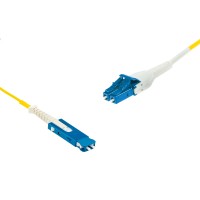4x 100G QSFP-DD FR4 with dual CDR 2 km, 4x λ1310 nm, SN-Duplex, Singlemode

- 4x 1310 nm
- 2 km
- 4x 106.25 G
- SN
- 100G ETH
- 400G ETH
- 4x 100G ETH
-
Alternatives
-
Matching Products
-
Alternatives
-
Matching Products
Specification
| Form Factor | QSFP-DD |
|---|---|
| Connector / Polish | 4x SN-Duplex UPC |
| Interface | Singlemode |
| Compliance Code | 4x FR4 |
| Operating Temperature | Standard |
| Modulation | PAM4 |
| Distance | 2 km |
| Temperature Range | 0°C - 70°C |
| Lane Count | 4x (Tx/Rx) |
| Bandwidth | 4x 106.25 Gbit/s |
| Bandwidth Per Lane | 106.25 Gbit/s |
|---|---|
| Digital Diagnostic Management (DDM) | Yes, internally calibrated |
| Power Consumption | 10 W |
| CDR | TX and RX |
| SGMII | No |
| Inbuilt FEC | Yes, KP4 |
| Powerbudget (dB) | 4 dB |
| Transmit min/max per lane | -2.4 dBm / 4 dBm |
| Receiver min/max per lane | -6.4 dBm / 4 dBm (overload) @100G |
| Wavelength TX (Typical) | 4x 1310 nm |
| Wavelength TX (Range) | 1304.5 - 1317.5 nm |
|---|---|
| Wavelength RX (Typical) | 4x 1310 nm |
| Laser | EML |
| Receiver Type | PIN |
| Modulation | PAM4 @100G |
| Transmit and Dispersion Penalty | 3.4 dB |
| Extinction Ratio | 3.5 dB |
| Supported Protocols | 4x 100G Ethernet, 400G Ethernet, 100G Ethernet |
Transceiver Configuration with FLEXBOX
It's that easy to use- Download and start our FLEXOPTIX App
- Connect your FLEXBOX via USB
- Insert a Universal Transceiver
- Choose vendor and compatibility
- Press play
- Configuration only takes a few seconds
- Use the transceiver in your device. That's it!
- Need it for another device? - Re-configure it again and again
Compatibility
All trademarks, registered companies & references cited are the sole property of their respective company and are used solely to assist in the identification of products.
- MSA Standard compatible
- Arista 3rd_Party QDD-400G-XDR4-S compatible
- Arista QDD-400G-XDR4-S compatible
- Juniper QDD-4X100G-FR compatible
- Nokia (ex. Alcatel-Lucent) 3HE15271AA compatible
- Nokia Networks 3HE15274AA compatible
What customers say
Have been using FLEXOPTIX transceivers for a few years now in a carrier/telecoms environment for various vendors and they've never disappointed me. After having the opportunity to be able to program them myself on demand, I've realized how many hours I could have saved until now with FLEXBOX! No large stocks, just a few generic SFPs in stock waiting to get programmed when needed. Awesome!
Very easy to use and quick too. I particularly like the ability to use the same configuration on a number of transceivers just by ticking a box - a real time saver.
Your FLEXBOX rocks. On our Linux workstations we can easily change the vendor and thus save costs. In addition, we are also convinced by the product quality, the support and the handling of the order. Thank you!
With the FLEXBOX we’re able to use our Transceivers universally in all kind of equipment and reduce the stock keeping significantly. Just awesome!