FLEXOPTIX App - New Feature: Favorite Configs
Bookmark your favorite compatibilities
You want it, you'll get it!
The Flexoptix App underwent a little tuning session and now includes Favorite Configs.
From now on you have the option to mark favorite compatibilities for each article - as many as you like!
You can also filter the compatibility list to show your favorites only and even search within the filtered list.
How does it work? TLDR;
Plug a transceiver into your Flexbox; the Flexoptix app will load the compatibility list as usual but now with a little extra.
Simply click the little star at the end of the table row of your designated favorite config - there it is: That particular compatibility is now saved as favorite for the plugged article. If your company has multiple Flexboxes, the bookmarks will be saved for everyone.
Accidentally added the wrong compatibility or even switched to a different system vendor? Not a problem! Just click the star again and the favorite flag for that compatibility is removed.
If you're tired of searching through dozens of compatibilities, it's possible to filter the compatibility list for your favorites and have the view reduced to them by clicking the filter icon at the table header. Returning to the full list works just the same way. This setting is non-volatile, so you won't have to re-filter after each Flexbox login.
Looking forward to your feedback, wishes and suggestions to improve or enhance; just drop us an e-mail at development@flexoptix.net.


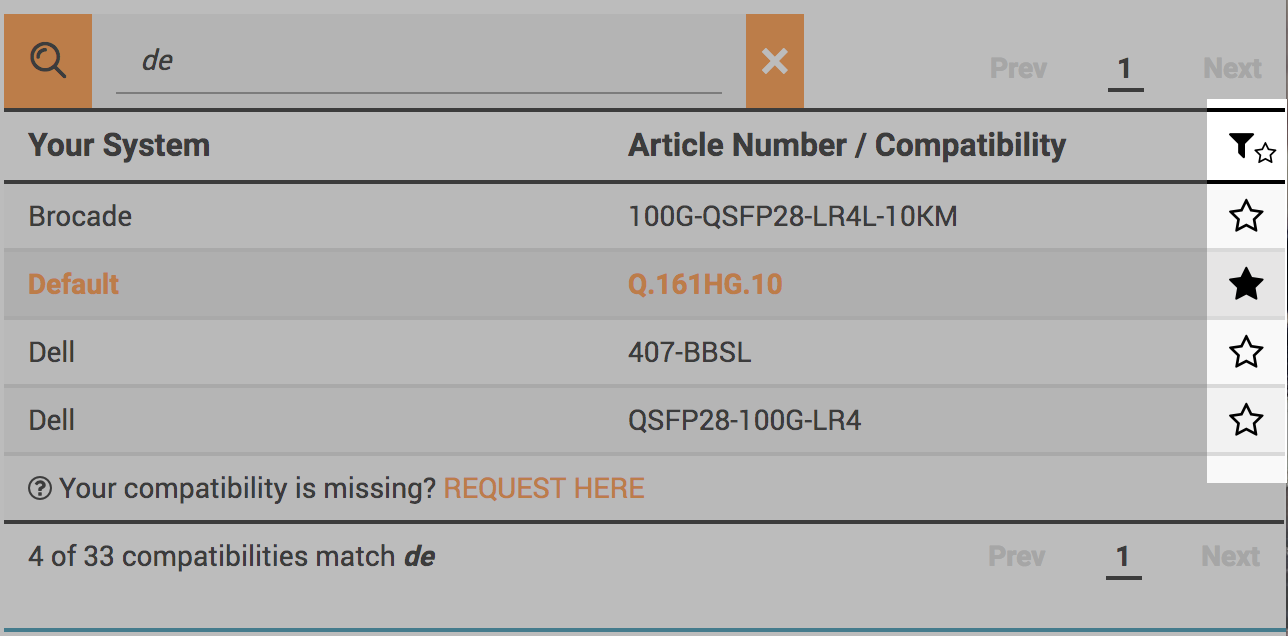
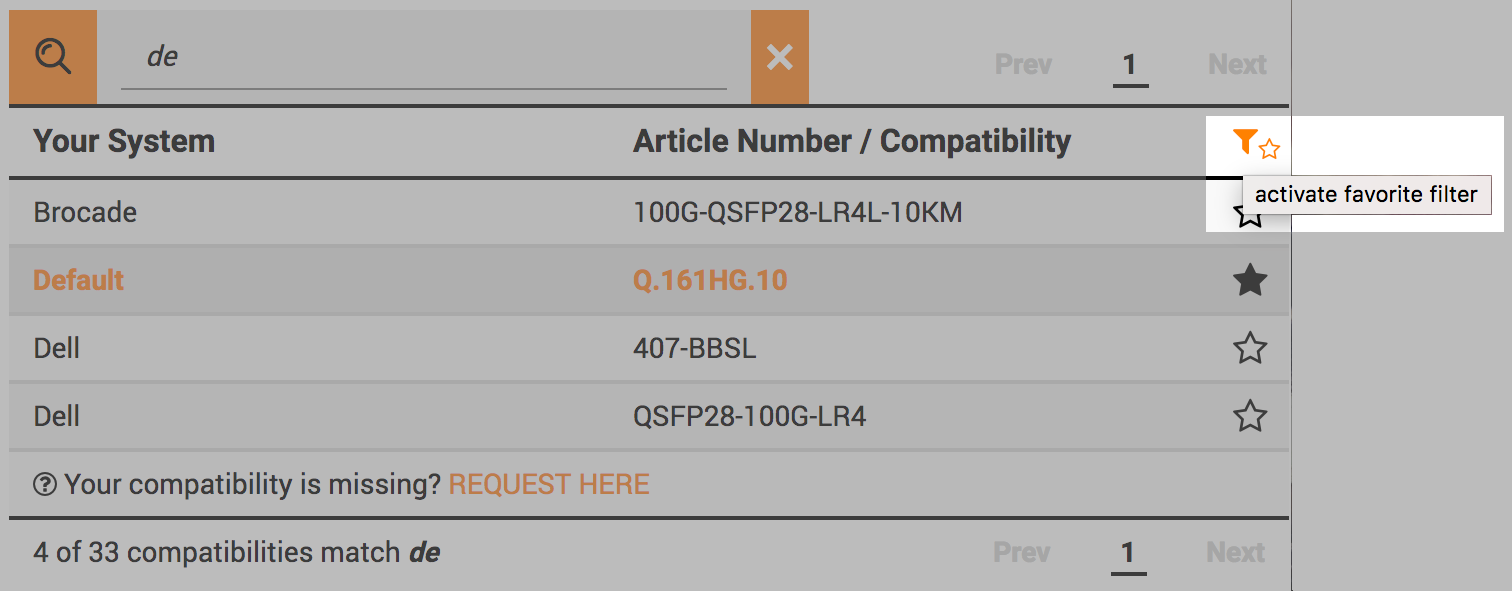
This simple feature is simply wonderful. It enables anyone on our team to program transceivers without searching and potentially selecting the incorrect compatibility.
Reply